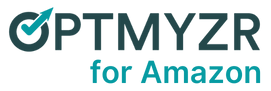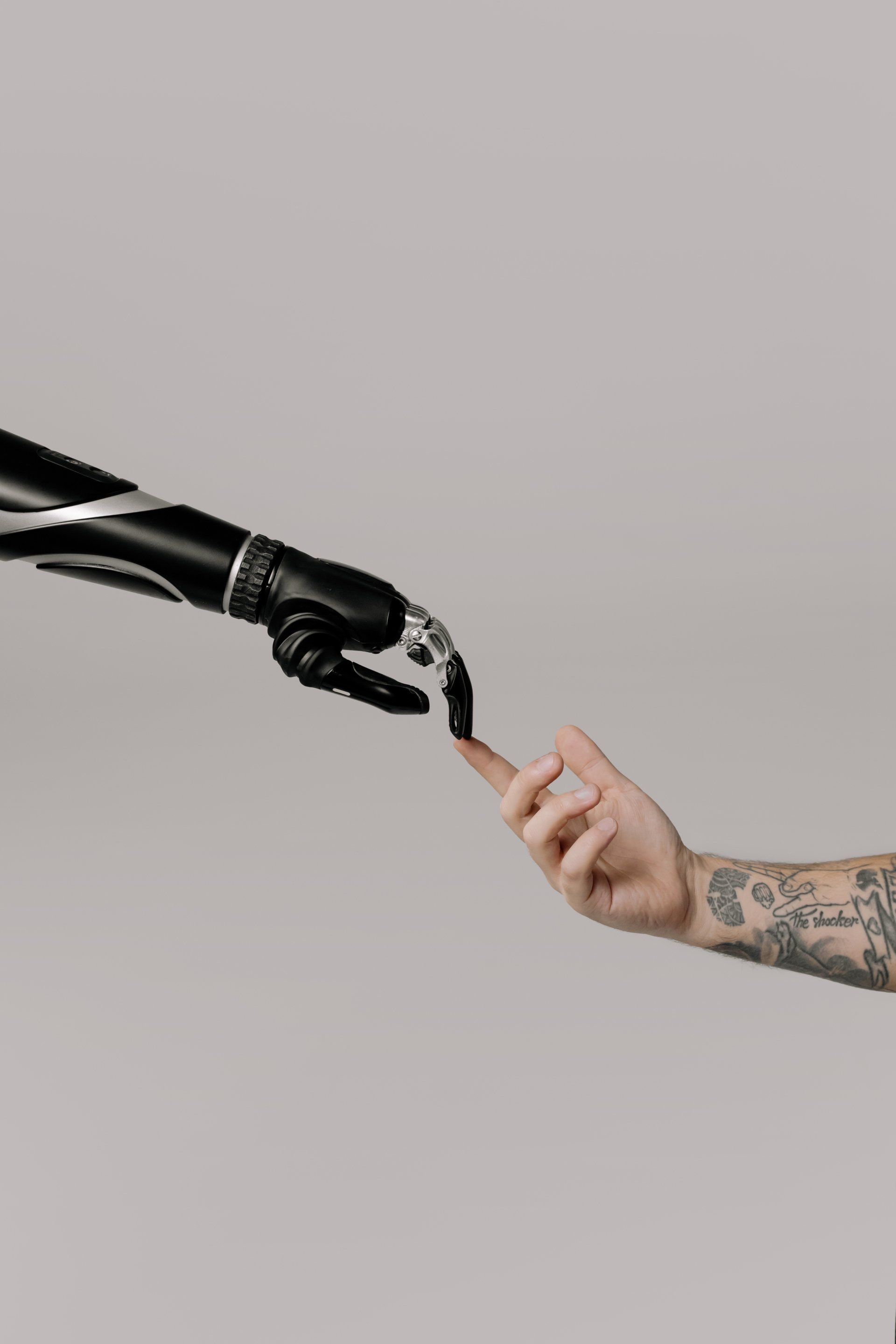Get in touch
support@optmyzr.com
5 Expert Tips to Optimize Your Amazon PPC Campaigns Like a Pro
Amazon is, without question, the world leader in ecommerce. To put things into perspective, as of June 2022, Amazon accounted for 37.8 percent of the U.S. ecommerce market, making it by far the leading online retailer in the country.
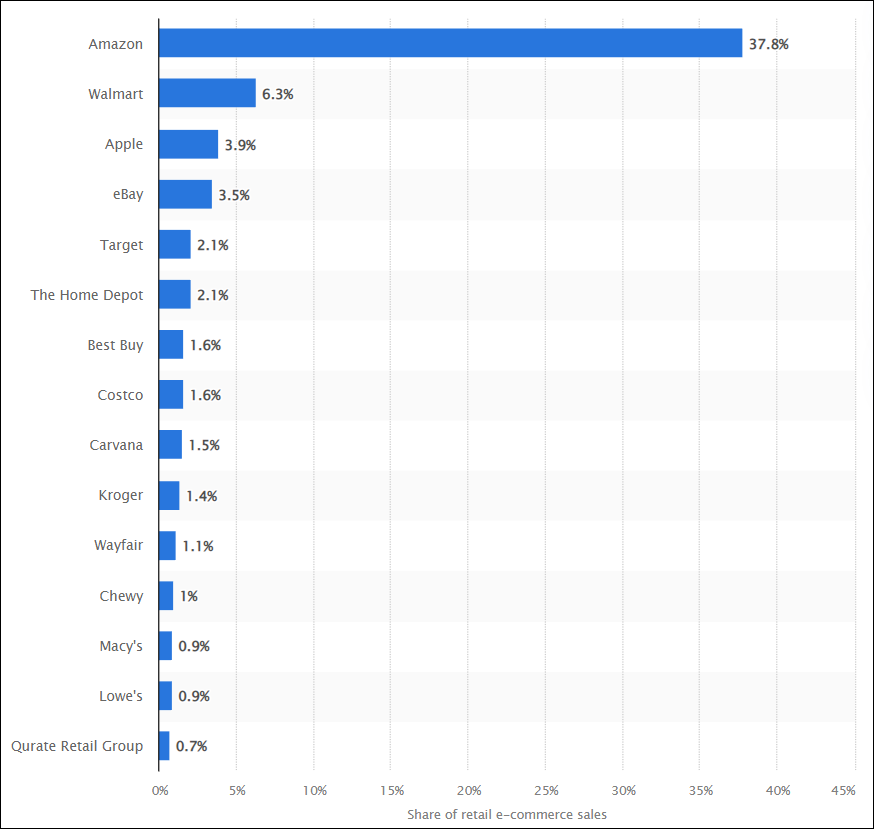
Source: Statista.com
In terms of worldwide revenue, Amazon also led the competition with over $131 billion in sales in 2021.
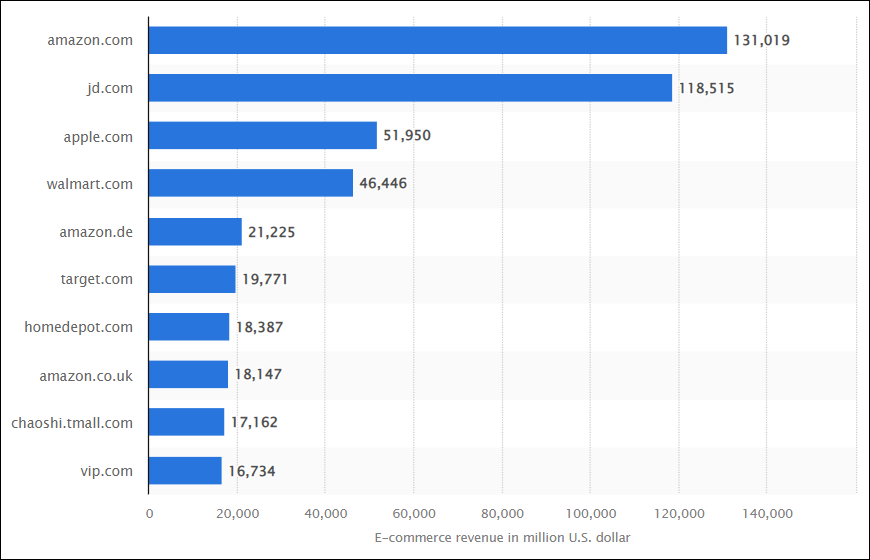
Source: Statista.com
While the above two charts represent revenue from product sales, the Amazon PPC division is also the third largest ad platform in the US with $31.2 billion in ad sales in 2021, which almost doubled from $15.73 billion in 2020.
With this exponential growth plus the fact that users come to Amazon with a buying intent, the chances of your ads converting are comparatively higher than on
search or
social media.
Whether you’re new to selling on Amazon or an experienced seller trying to get the most out of your ad spend, these optimization tips will help you.
Setting the stage for optimizing your Amazon PPC campaigns
Your optimization efforts should always keep your business goals and objectives in mind. And for optimal results, we suggest you start with the following 5 crucial areas.
5 Crucial Areas To Prioritize For Optimal Results
1. Configure the right structure for your Amazon Ads account.
Your account should be configured using a strategic approach to make the most out of the resources available to you. These resources can include your budget, the types of keywords/ASINs you want to target, and the different targeting options available for your campaigns.
Make use of
different campaign types like Products, Brands, and targeting options: manual(keyword and product targeting) or automated to cover various audience segments and explore new opportunities.
When it comes to structuring campaigns and ad groups, product categorization plays an important role. Group similar products together that share common search targets and ASIN categories.
One use case would be to put high-margin products together so you can bid aggressively on them.
2. Allocate the right amount of budget to your campaigns.
Having enough budget ensures that your ads show up every time when users search for your products. If you are low on budget, there are high chances of losing a potential conversion or budget getting exhausted early on days with high search volume.
Keep a regular check for the automated notifications on the campaign manager page in the advertising console to look out for campaigns that are running out of budget or have exhausted at least 80% of the assigned budget.
You can also try out Amazon’s
budget rules that help to dynamically increase or decrease budgets based on schedule or performance.
3. Target the right audience.
Your targeting decides the quality of your performance. It’s important you associate the relevant set of keywords, products, or categories with your ad groups for better conversions. This requires regular monitoring and filtering of your targets.
If you want to automate this process with proper guard rails in place, you can check out Optmyzr’s
Rule Engine where you can easily add positive or negative keywords based on performance.
Also, it's a good practice to run automated campaigns along with manual campaigns and let Amazon find incremental conversions for you.
4. Bid high on high-converting placements.
The first page of the search results catches most of the attention of the user and proves to have a higher CTR for most advertisers, as stated in the Amazon 2021 Consumer Behavior Report.
Placements there are highly competitive and comparatively expensive, so unless you’re willing to bid a lot, only a few of your ads will get served here. In order to make room for higher bids, consider balancing it out with some lower bids for other placements.
On the other hand, some of your ads might have better conversion rates when placed on product detail pages. Like in the case where you are advertising a product that is frequently purchased in combination with other products.
We recommend checking the performance of placements for your different campaigns to inform bid adjustments. In Optmyzr’s
Rule Engine, you can run a report of all your placements to calculate bid optimizations and automatically apply them on a regular basis.
5. Optimize your product details pages.
The product details pages provide all the relevant information that your customer needs to decide on making the purchase. So, it should clearly state all the distinctive features and benefits with high-quality product images.
Also, ensure that you have included all relevant keywords and product use cases in the details so the user can easily understand why your product is the best one for them. This will also help Amazon's automated targeting map all the relevant search queries with your product.
How Optmyzr can improve your Amazon PPC campaigns
Running a successful Amazon Ads campaign can be a lot of work given the dynamic nature of business and the ever-evolving tastes of consumers. A tool like Optmyzr can help streamline the day-to-day of keeping all your settings tweaked for optimal results.
Here are a few of the many ways it can help.
Check out our Learn with Optmyzr session on Amazon ads solutions.
Improve your targeting.
As your targets are responsible for driving traffic, ensure that you have relevant keywords and product targets added. Keyword targets should be very closely associated and should reflect what’s on your product detail pages.
In the case of product targets, we recommend targeting similar products from your competitors or products that are complimentary to your listing.
Add or remove keyword and product targets
Optmyzr Express is our go-to tool for finding multiple optimizations related to targeting. It gives you quick recommendations on new keyword ideas and lets you pause non-converting keywords or product targets.
The tool also gives suggestions for negative keywords based on irrelevant queries. For example, if you are running a store that sells only gym apparel but your ads show for related queries like ‘men's clothes’, you’re driving low-quality traffic to your campaign.
Optmyzr’s tool will include negative keyword suggestions like ‘men’s clothes’, that aren’t immediately relevant to your product: gym clothes.
In just one click you can cut down your wasted spend which means you’ll have more budget available for higher quality keywords. This optimization replaces a load of keyword research so you’ll have more time to focus on strategic planning.
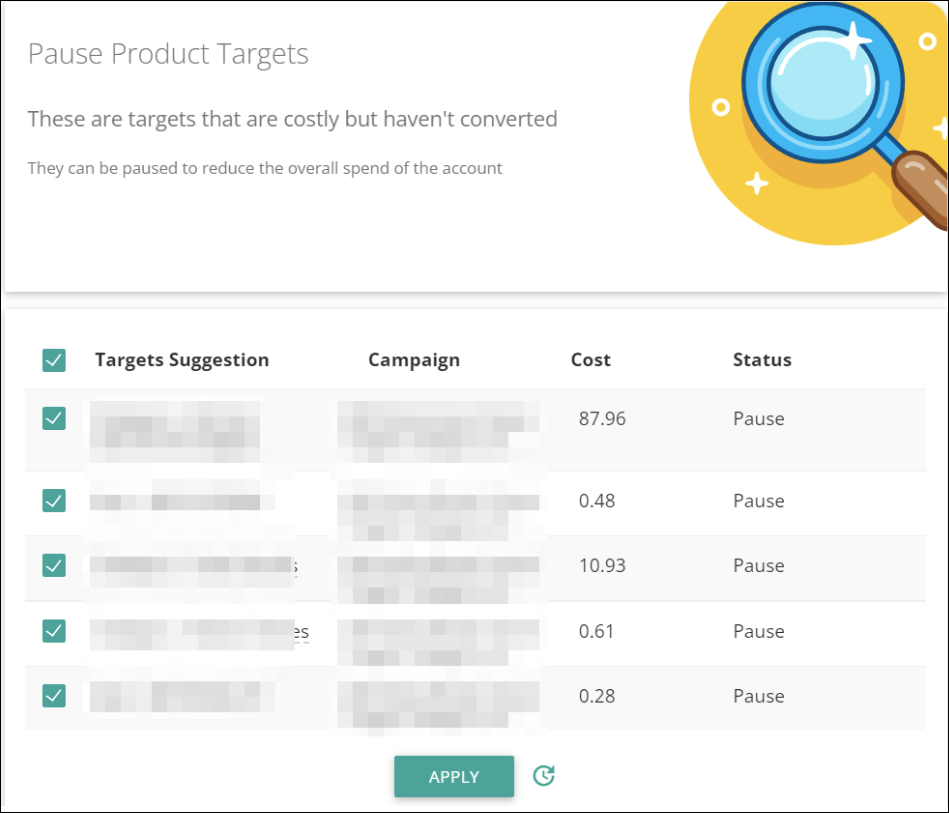
Taking this to the next level, you can use our Rule Engine to automatically remove expensive and non-converting keywords or search queries. You can define your own rules or use pre-built strategies to find low-quality targets and eliminate them. Below you can see what a rule looks like in the Rule Engine.
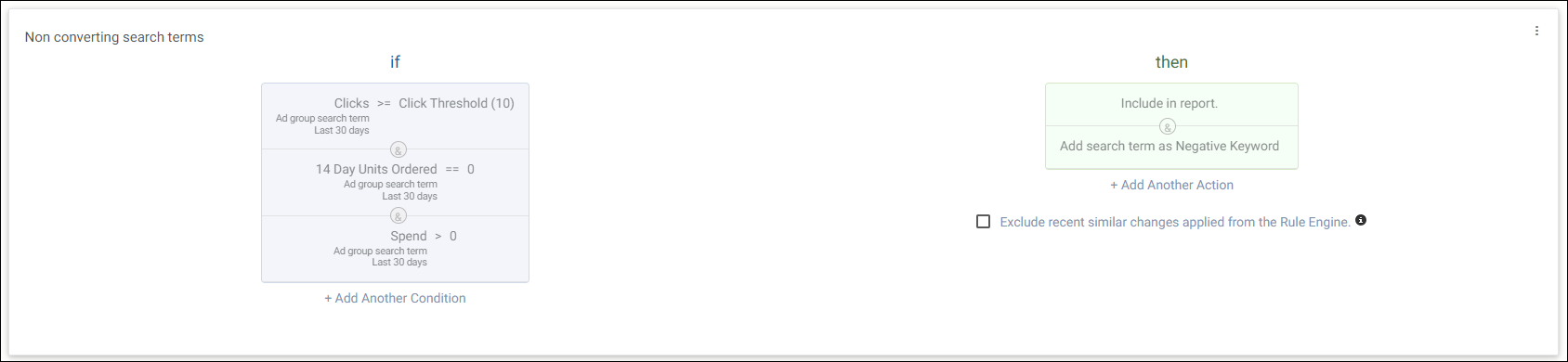
Optimize bids based on ACoS
ACoS(advertising cost of sales) defines how much of your earnings get spent on the advertising campaign. Using Rule Engine, you can selectively set the keyword bids based on the data of their historical ACoS.
So, keywords that generated higher sales for lower ad costs (low ACoS) may be able to drive more volume when you set higher bids than those with higher ACoS.
Taking this key factor into consideration for adjusting your spend will let you invest more toward profitable products. You can automate this process to make sure you are always bidding higher for more lucrative conversions.
Strategic placement bidding
The right placement types give your product the required exposure and reach. You need to continuously monitor which placement types work best for your campaign and bid higher for these.
You can get quick performance insights on your campaign placements for Sponsored Products and Sponsored Brands from our main account dashboard.
Learn more about it
here.
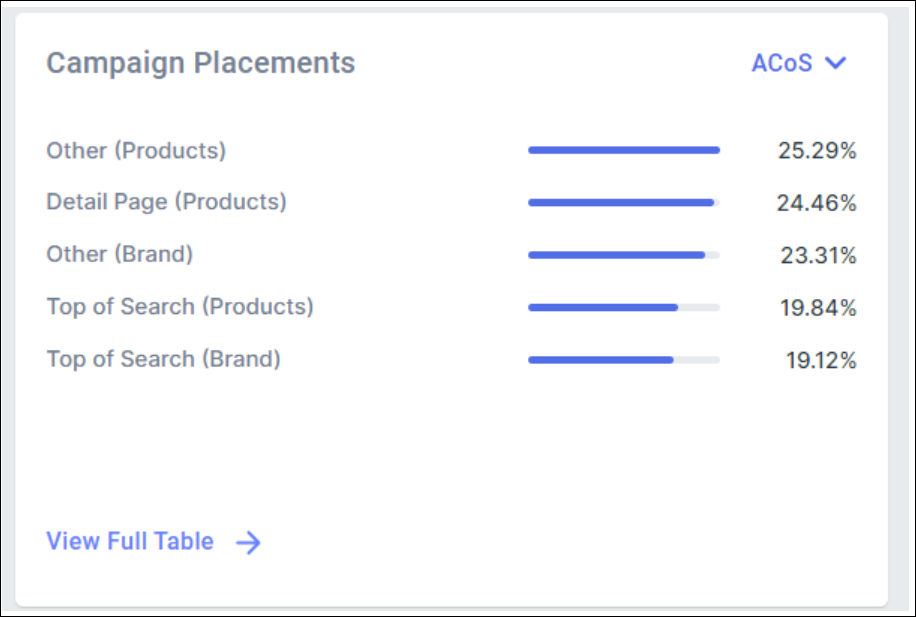
You can also set up dynamic bidding on placements in Rule Engine based on their performance results. Increase or decrease bids for the top of the search results, product page placements for Sponsored Products, and for all placements below the top of the search for Sponsored Brands.
Automate ad delivery with dayparting
You might be running a business where your target audience has specific activity or engagement periods. In such cases, you might want to pause your ads during periods with low conversion rates to avoid wasted ad spend. At the same time, you can then reallocate the saved budget to periods where your target audience converts at a higher rate.
To achieve this, you can set up strategies in Rule Engine to automate the ad delivery based on your requirements. This saves your budget for the most effective hours of the day or days of the week.
Monitor the efficiency of your ads
Consistent monitoring of various aspects of your ads account helps find potential areas of improvement and guides you to make suitable adjustments. It’s considered a good practice to follow the ‘Test and Learn’ cycle.
This cycle involves continuously monitoring and evaluating the performance of your campaigns, testing changes and optimizations, and using the insights gained from these to make informed decisions and improve future results.
Optmyzr provides two powerful tools where you can quickly gain valuable insights into your account quickly:
PPC Audits and
PPC Investigator.
Our PPC Audit tool reports how well your account follows industry best practices.
Read about it in detail
here.
The
PPC Investigator draws out the relationships between different metrics to explain changes in performance.
The illustration below shows why ACoS in an account decreased. It was mostly thanks to a 71% jump in revenue while decreased costs accounted for a 19% improvement.
Learn more.
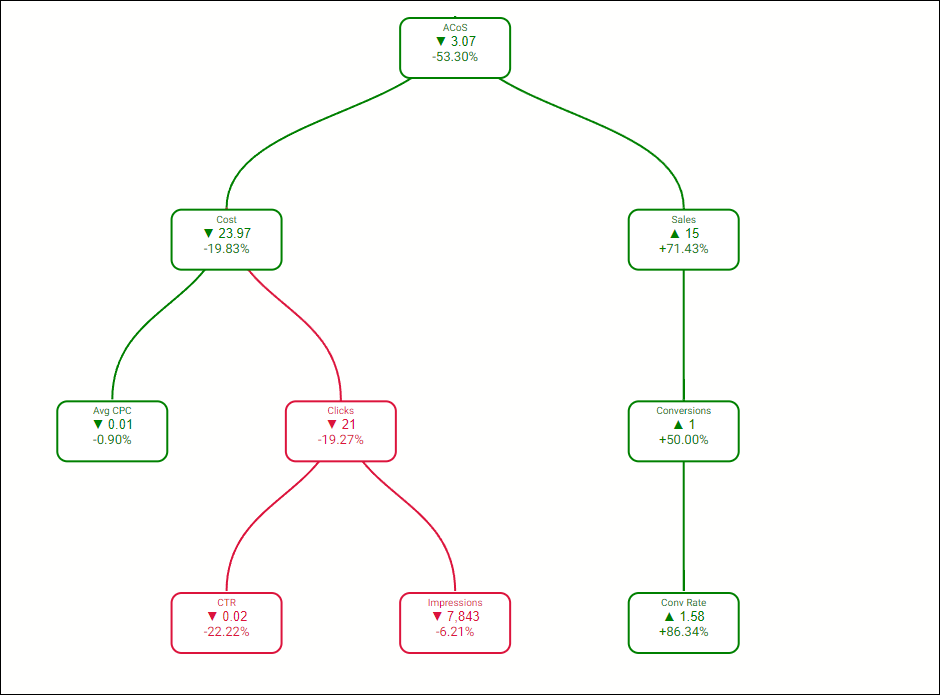
Conclusion
Getting great results from Amazon Ads is within reach if you follow some simple rules and deploy a few automations to keep results on track. A tool like Optmyzr can reduce the time it takes to “Advertise wisely, not wildly, with a budget that hits the bullseye, not the sky.”
Make your Amazon PPC more profitable with a
free trial of our suite of PPC management tools.
About the author:
Prerna is a Program Manager at Optmyzr with a focus on Amazon and Google PPC advertising. With her fresh perspective and strategic mind, she always seeks new ways to drive solutions.
She works closely with cross-functional teams including sales, customer success, technical, and product development fostering a positive and collaborative team environment. She ensures her clients' goals are delivered effectively and the product is understood rightly.
Adding to it, she is passionate about listening to user feedback and leveraging it to create more realistic products that truly resonate with user goals. Her young mind is always excited to stay on top of emerging trends in the dynamic industry.

Experience Optmyzr yourself for 14 days.
Start your free trial and start optimizing today.
No credit card needed.
Optmyzr. All rights reserved.