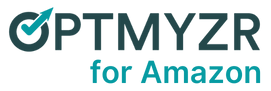Get in touch
support@optmyzr.com
Automate Negative Keywords for Amazon Ads
Save time and money by automatically adding new negative keywords for search terms that don't perform.
When you advertise your products on Amazon, they may show your ads for various search terms, some more relevant to your products than others. When your ad gets shown in response to a more loosely related search, chances are it won't result in a sale, even though you did pay for the click. This can lead to wasted spend, but luckily, there are ways to prevent this from eating up too much of your ad budget.
Here's an example of how a handful of low-quality search terms can hurt a campaign's performance. I sell a book called "Digital Marketing in an AI World," and some of the search terms for which ads are shown in my sponsored products campaign are: 'AI,' 'artificial intelligence,' and 'marketing.' Since my book is much more about marketing than AI, showing ads when someone searches for 'marketing' is more likely to lead to a sale than when someone searches for 'AI.'
We can easily see the difference in sales performance for these search terms in the search terms report in the Amazon Ads console. Here are the searches including 'ai' and the data that shows they produced no orders:

Adding negative keywords
I wish it were as easy as clicking the search terms I want to exclude to make them negative keywords, but it's not that easy. You must remember the search terms you want to exclude and then navigate to the 'Negative targeting' tab. There you can add the negative keywords you identified in the 'Search terms' tab.
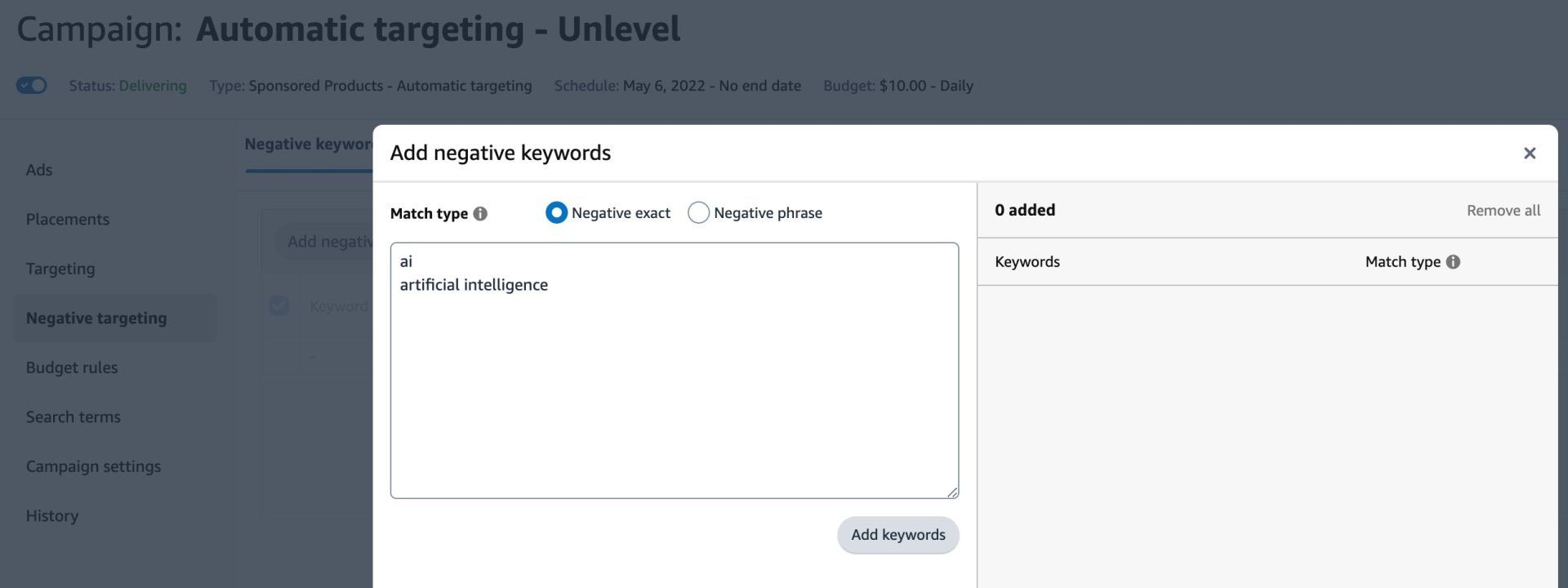
You can imagine that this multi-step process can get tedious and time-consuming after a while.
It's especially frustrating for data-driven advertisers whose process for identifying new negative keywords consists of applying the same filters every time to find new terms that meet a predetermined set of criteria, indicating a lack of performance and potential.
This is where Optmyzr's Rule Engine can come in handy. If you can write down your logic, you can speed up the process or even automate it completely.
Finding Low-Performing Search Terms with the Optmyzr Rule Engine
Optmyzr's Rule Engine lets you create powerful if-then rules. This works great for identifying negative keyword opportunities.
If a search term has a lot of clicks and no orders...
Then add it as a negative keyword to the campaign.
Here's what that looks like in the Rule Engine:
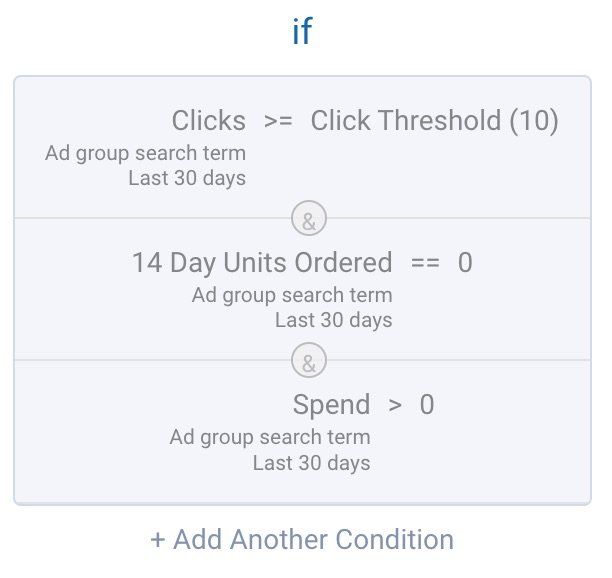
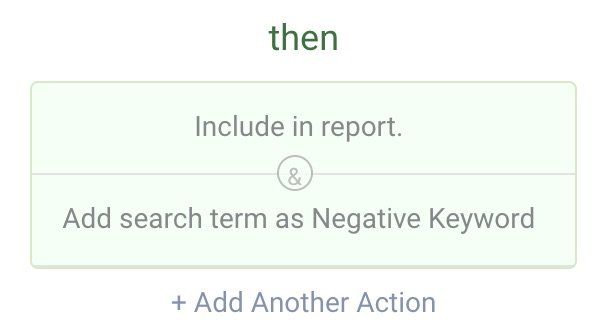
Advertisers can modify the exact conditions based on their own needs. If you run a high-volume campaign, you may want to wait for a few more clicks before deciding a search term with no sales should become a negative keyword.
Or you can even create a more sophisticated rule, for example, one that uses your account-level historical conversion rate to calculate the expected number of clicks by which time a conversion should have occurred. Then add a 20% margin to that, and if no sales happen after that, then make it a negative keyword. Flexibility is a key benefit of using a rules-based tool like Optmyzr's Rule Engine.
Try Rule Engine for Yourself
In your account, navigate to Rule Engine (you'll find it under the Optimizations tab) and then add a new rule from an Optmyzr predefined strategy.

Automate a Rule for Amazon Ads
Once you've created your rule, use the preview mode to see the changes it would make. If you like what it's recommending, you can move on to automating it.
There are several options for automation in Optmyzr. You can set the rule to run and apply changes on a daily, weekly, or monthly schedule. If you prefer to still look at the changes before they're applied, you can send yourself an email or a spreadsheet with the recommendations. My personal favorite is the option to send the recommendation to Optmyzr's alert system. From there, it will show up on your account dashboard, or you can send it through a Slack or Microsoft Teams notification.
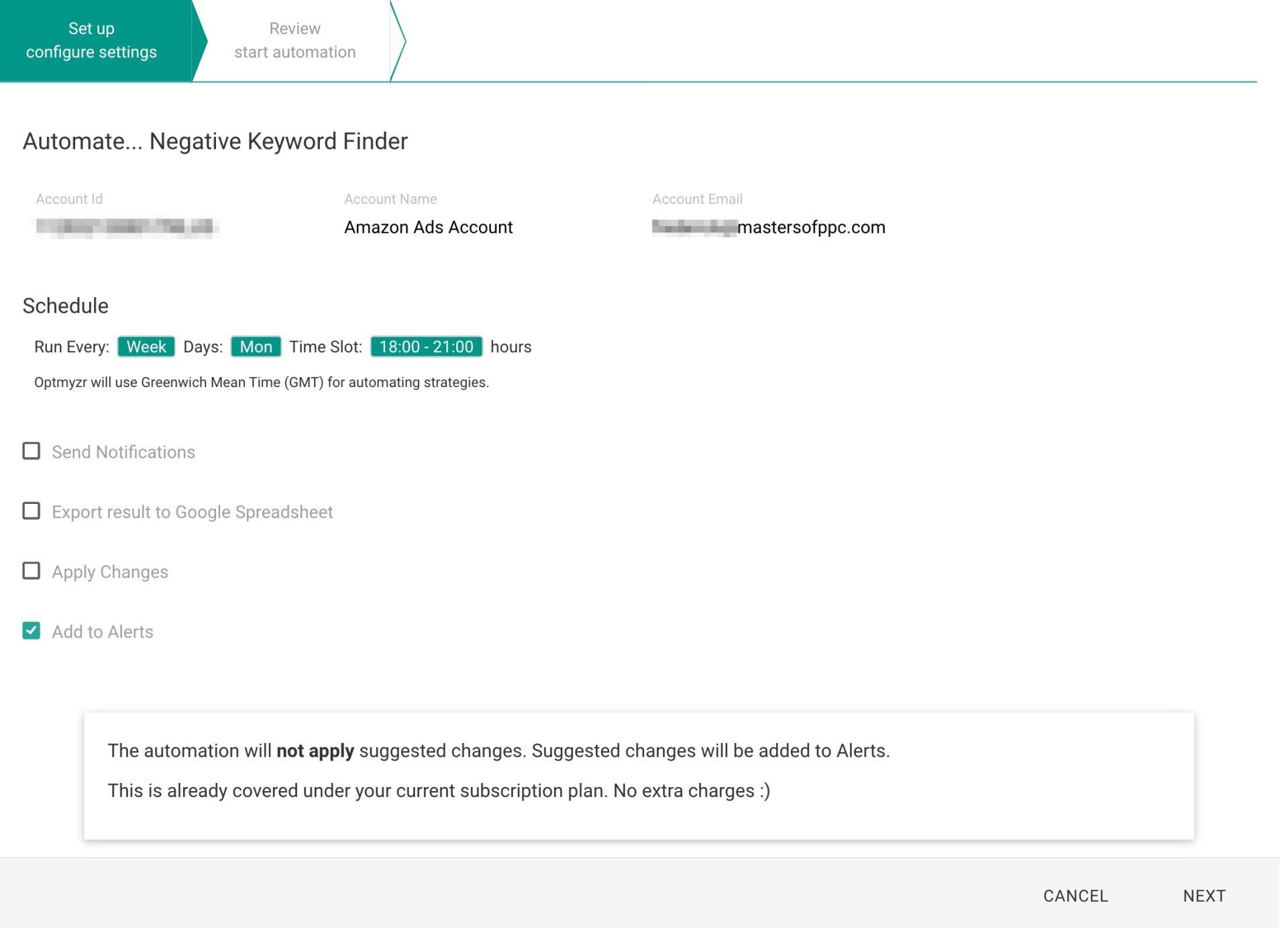
Conclusion
Identifying low-performing search terms and adding them as negative keywords is an easy way to rein in your Amazon ad spend without impacting your sales. But shoppers on Amazon can get pretty creative with the searches they type in, and staying ahead of new search behaviors to find good negative keyword ideas can take up hours of your time. Automating this process should be a key part of your Amazon Ads optimization strategy, and Optmyzr can help streamline this. If you're not an Optmyzr user yet, you can still see Rule Engine for Amazon in action with our
full-featured free 14-day trial (no credit card required). After your trial, we have
affordable plans available.

Experience Optmyzr yourself for 14 days.
Start your free trial and start optimizing today.
No credit card needed.
Optmyzr. All rights reserved.